Setting up Outlook Express 6 in Windows XP
Open Outlook Express by clicking Start, then Outlook Express.
The wizard should appear. If not, click Tools, Accounts, Add, then Mail.
Type your first and last name in the Display name box, then click Next.
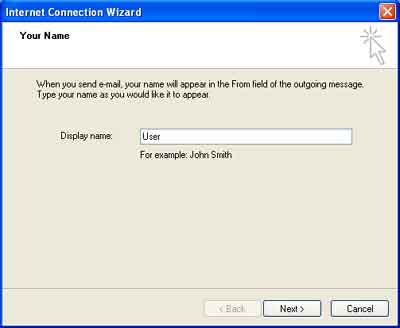
Type your Salsgiver email address in the E-mail address box, then click Next
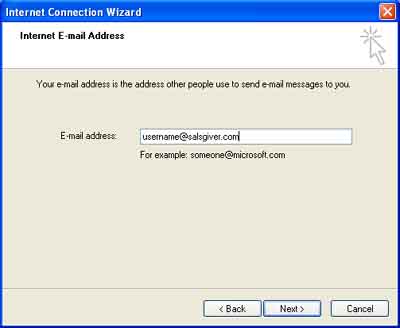
Type "mail.salsgiver.com" for both Incoming and Outgoing mail server, then click Next.
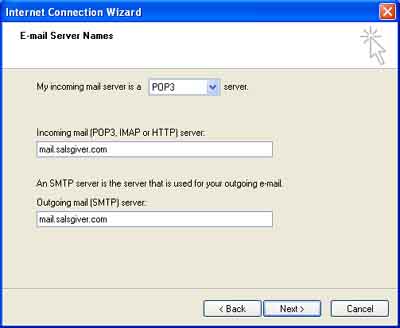
Type your password in the Password box, then click Next.
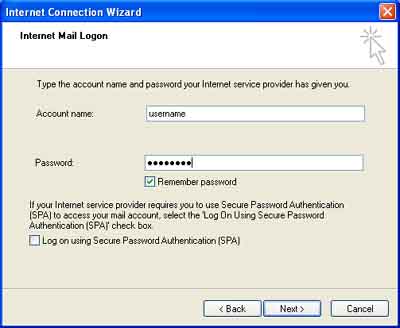
Click Finish
