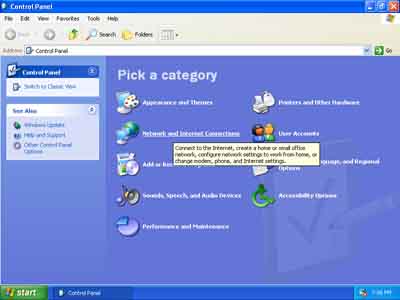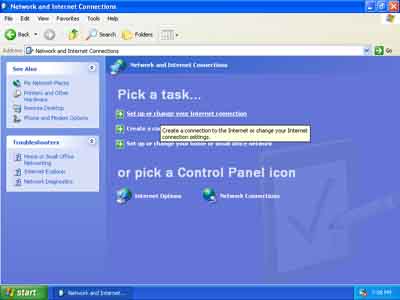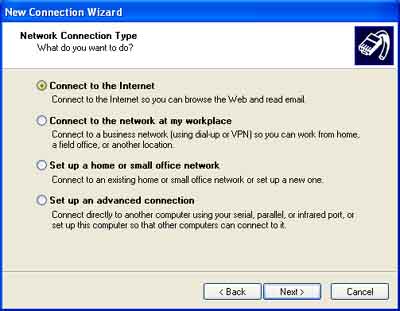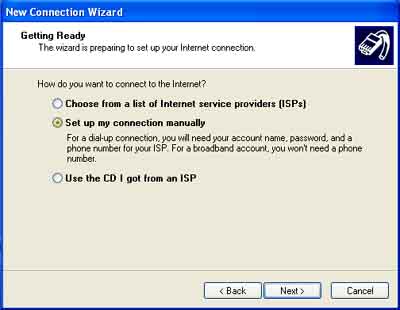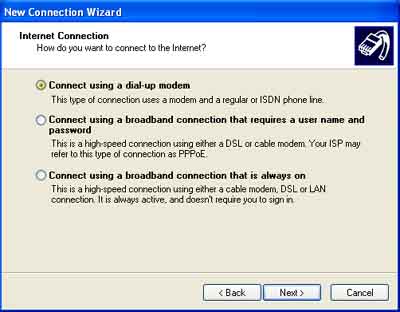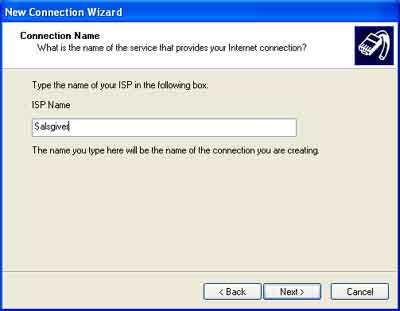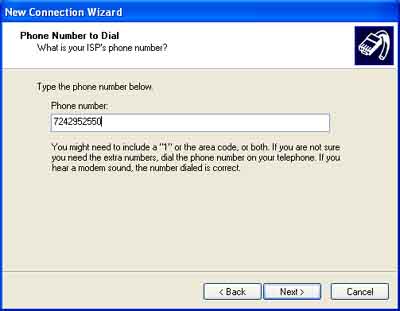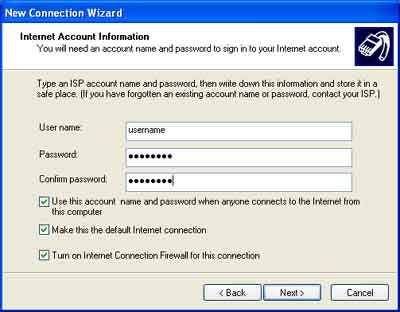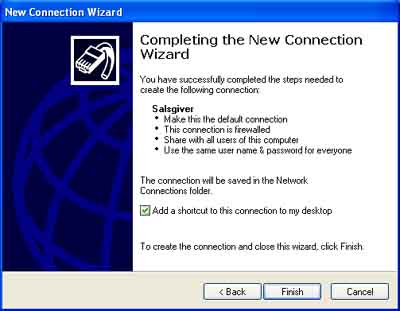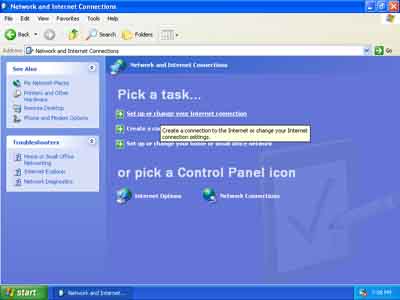Connecting to the Internet Using Windows XP
Click Start, then click Control Panel.
Click Network and Internet Connections.
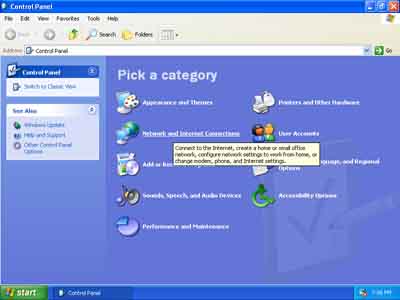
Click Set up or change your Internet connection.
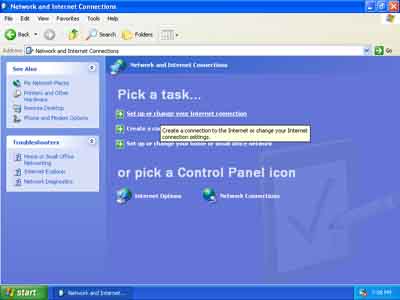
Click the Setup button.

Click Next in the New Connection Wizard.

Select Connect to the Internet, then click Next.
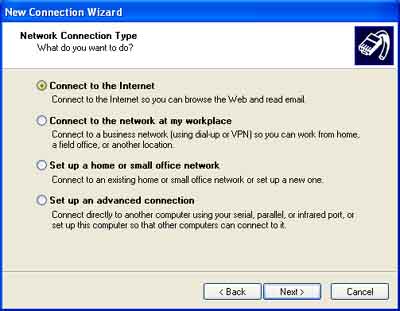
Select Set up my connection manually, then click Next.
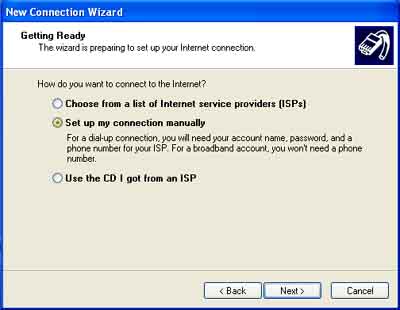
Select Connect using a dial up modem, then click Next.
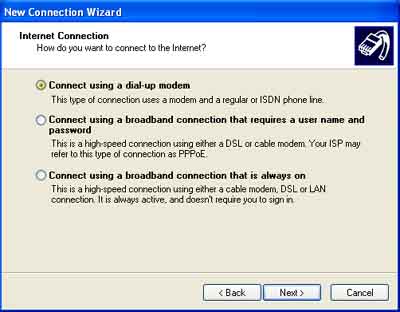
Type "Salsgiver" in the box, then click Next.
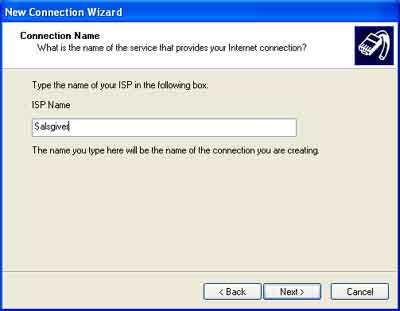
Type the area code and phone number of one of the Salsgiver access numbers. Salsgiver, Inc. is not responsible for long distance charges occurring from use of an access number not local for you. Make sure the number entered here is a local call, then click Next.
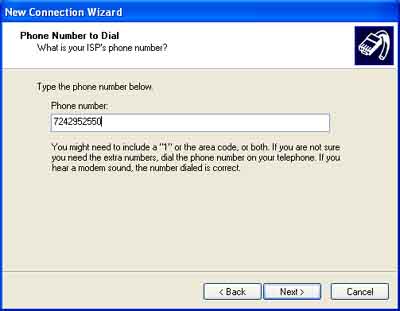
Type the username and password. Confirm the password, then click Next.
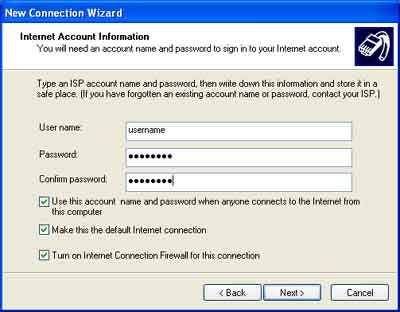
Select the box to add a shortcut if desired, then click Finish.
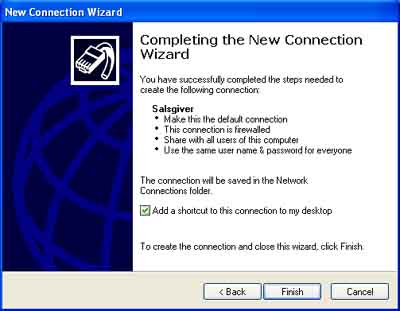
Again, click Setup or change your Internet connection.
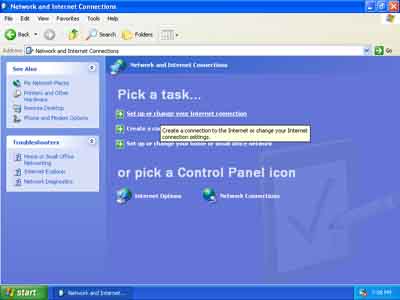
Select Dial whenever a connection is not present, then click OK in all open windows and close the control panel.

To connect to Salsgiver, open any Internet application and click connect.