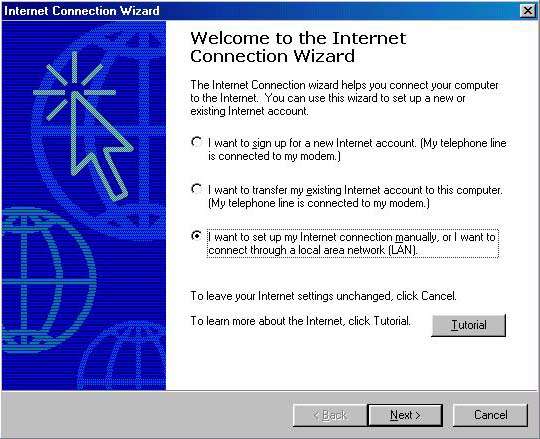
Salsgiver Inc. Connection Guide for Windows 98 SE
Click on Start
Go to Programs
Go to Internet Explorer and click on Internet Connection Wizard
OR
Go to Accessories, then Internet Tools and click on Internet Connection Wizard
OR
Go to Start then Run then type in the box icwconn1
Select I want to set up my Internet account manually then click Next
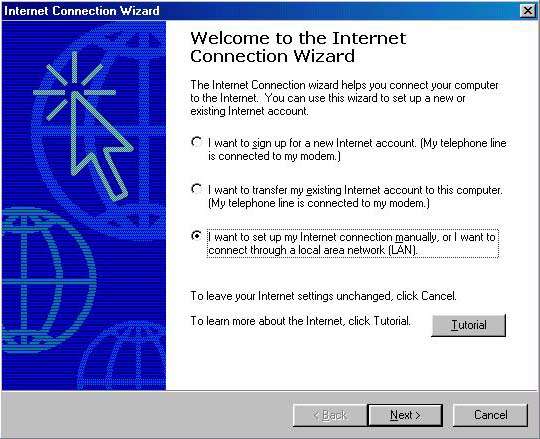
Select I connect through a phone line and a modem then click Next
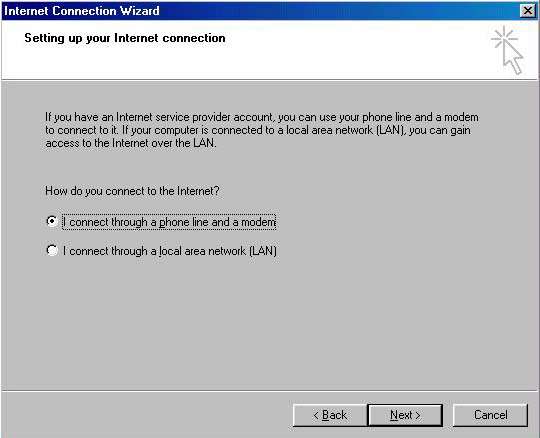
UNCHECK "Dial using the area code and country code" then:
Enter the 10-digit Telephone Number that is local to you (placing all 10 digits under the "Telephone number" dialog box) according to the Account Information Sheet you received. Please note that in order to verify if a number is local to your area you should call the phone company. Salsgiver Inc. isn’t responsible for phone charges incurred by use of the wrong access number.
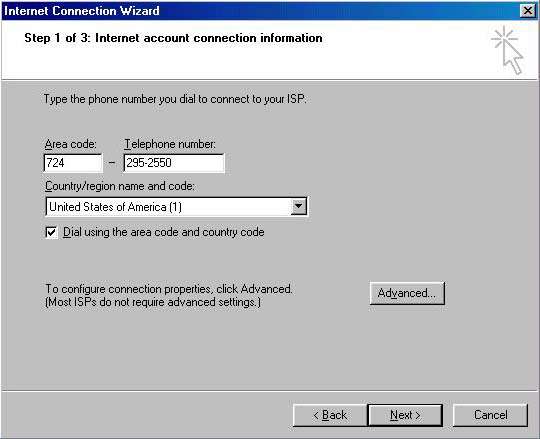
On this same screen, click Advanced
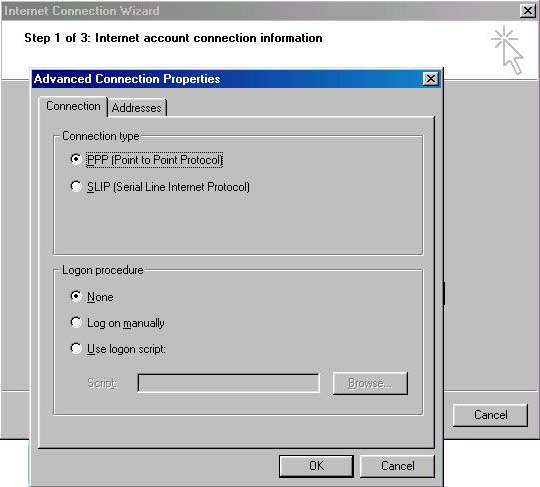
Click on the Addresses tab
Under DNS Server Address select “Always use the following”
For Primary DNS Server type in “206.67.234.10”
For Secondary DNS Server type in “198.6.1.1”
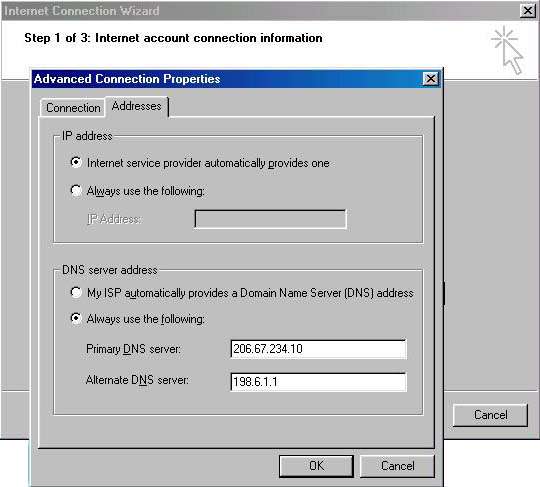
Click OK
Then click Next
Enter your User name and Password as seen on your Account Information Sheet
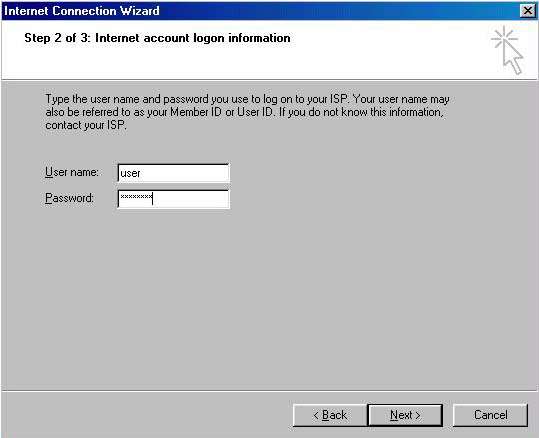
For Connection Name hit the backspace key in order to erase what is there and type in Salsgiver then click Next
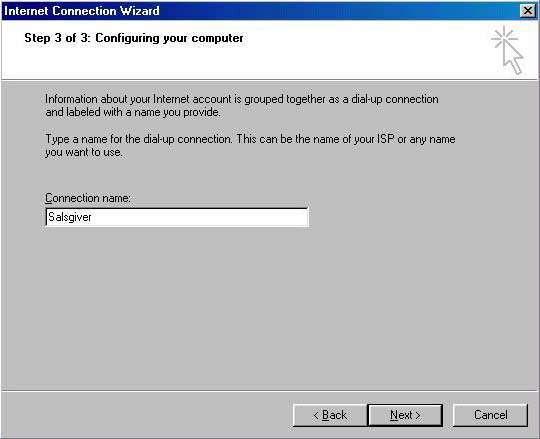
For Set Up Your Internet Mail Account select Yes then click Next
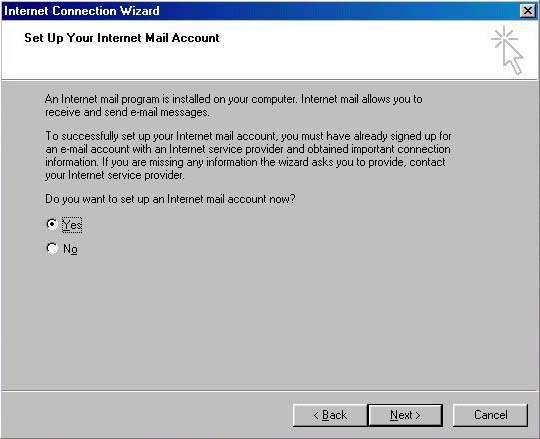
(Note: If it asks you to select between “create a new internet mail account” and “use an existing internet mail account” select to “create a new internet mail account”)
For Your Name type your first and last name then click Next
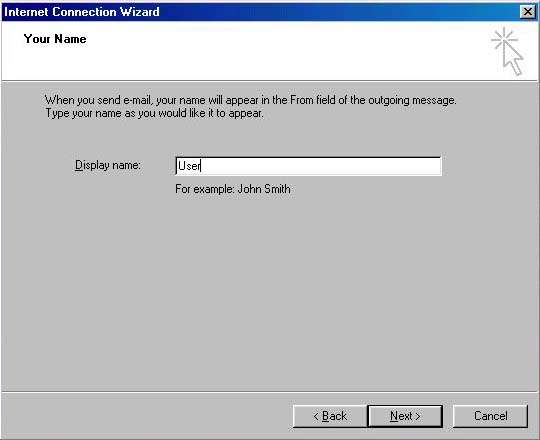
For Internet E-mail Address type in your email address as seen on your Account Information Sheet then click Next
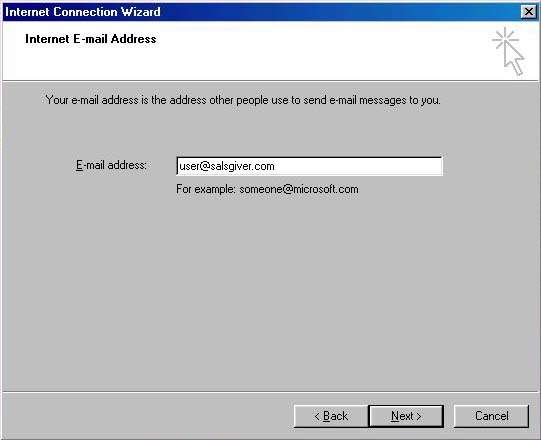
For E-mail Server Names type in mail.salsgiver.com for both Incoming and Outgoing
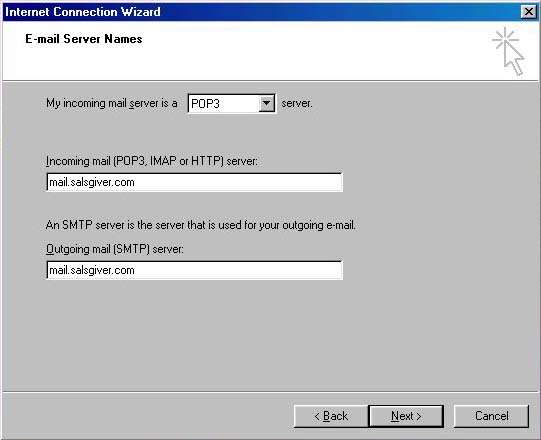
For Internet Mail Logon type in your Password as seen on your Account Information Sheet then click Next
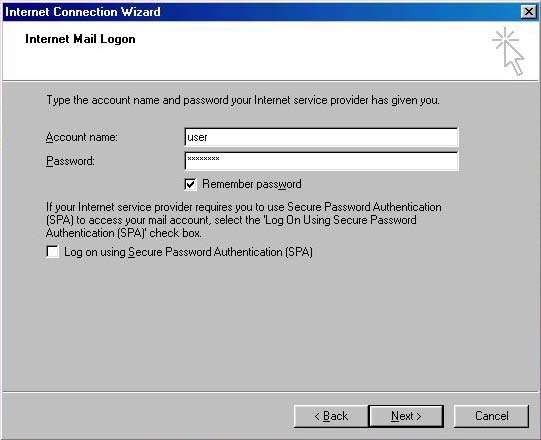
To finish your connect now, just click Finish
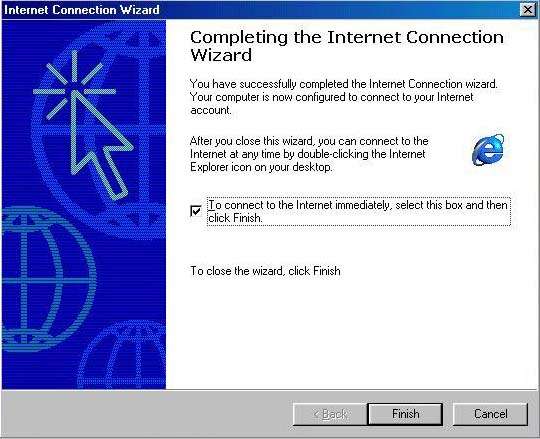
You are set up to access the Internet and E-mail. In order to access the Internet double click the Internet Explorer icon on your desktop. E-mail can be accessed through there or by double clicking Outlook Express