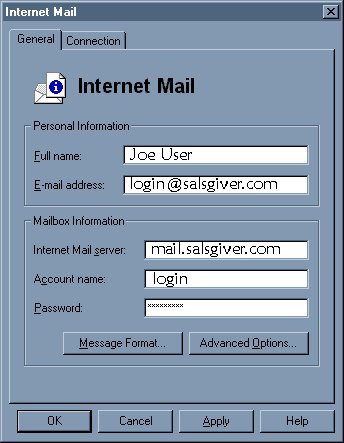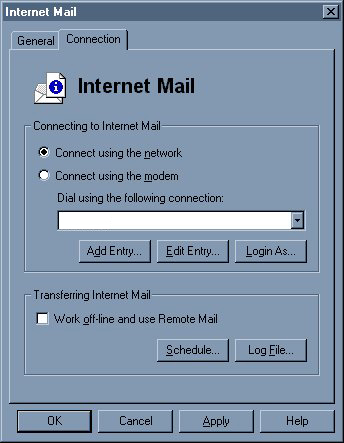Setting up Exchange for Sending and Receiving E-Mail:
- Double click on Inbox Icon on Desktop
- Select Tools then Services
- Double Click on Internet Mail
- Full Name: (your name)
- Email addres: (login@salsgiver.com)
(For example, jsmith@salsgiver.com)
- Internet Mail Server: www.salsgiver.com
- Account Name: (your login name)
(For example, jsmith)
- Password: (your password)
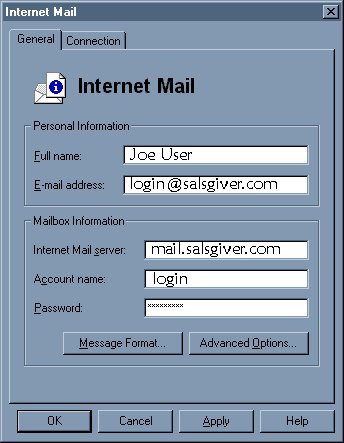
Hit the Connection Tab:
- Check Connect using Network (This keeps the computer from dialing
again while you are sending mail)
- Do *NOT* check Work off-line and use Remote Mail.
- Hit OK
- Close Exchange and then Open it again for changes to take effect.
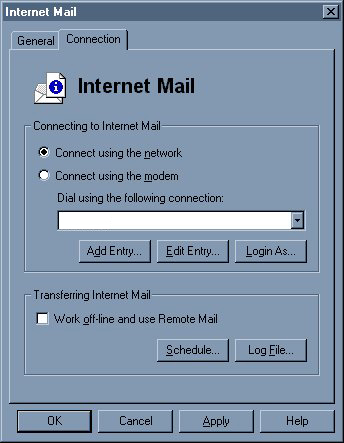
To Send Mail:
- Select Compose Menu, then New Message
- Type in email address To:
(For example, info@salsgiver.com)
- Type in Subject of Message
(This is optional)
- Type in message in large box.
- Hit the Yellow Envelope in tool bar on the far right hand side.
- Select Tools, then Deliver Now
To Receive Mail:
- Select Tools, then Deliver Now
- Double Click on Inbox
- Double Click on message to read it.
Use this MS Exchange tuturial
for further help on how to use Microsoft Exchange to send and receive mail.