Open Eudora Light and select 'Tools' and 'Options'
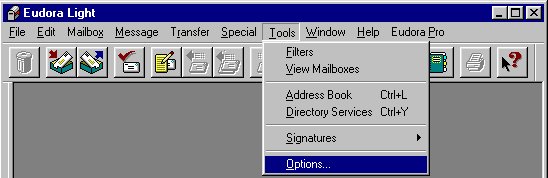
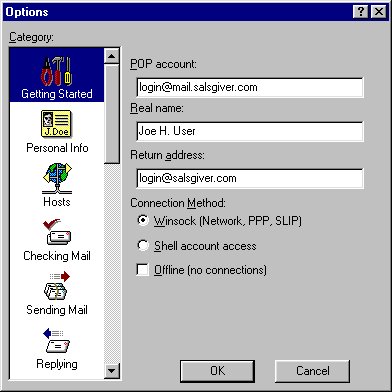
Eudora Light Connection Guide for Salsgiver Inc. Download Eudora Light
Open Eudora Light and select 'Tools' and 'Options'Select Getting Started in the left column of the settings window - Under the 'POP account' enter login@mail.salsgiver.com ( where login is your login, ex. joelogin ) - The real name field can be left blank - 'Connection Method' should NOT be selected
Select Personal Information ( again in the left column ) - The 'POP Account' and 'Real name' fields should be the same as the previous example - The 'Return address' should be in the format: login@salsgiver.com Select Hosts ( again in the left column ) - The 'POP account' should be the same as the previous two examples ( login@mail.salsgiver.com ) - The 'SMTP' field should be filled in with: mail.salsgiver.com The remaining fields are left for the user to customize Return to Software Support